Dynamic reports are here!

Is there anything better than having all your risk management parameterized in a single platform? Your processes, risks, controls, events and action plans with the exact information your organization needs to manage its risks. Imagine adding to all that to build customized reports, make comparisons with different registers of the management systems you manage and download it in excel or png to present it in audits, boards of directors, etc. It would make management easier, wouldn't it?
Having ✨dynamic reports✨ greatly simplifies risk management, and with Pirani you can have it. In this article I will tell you about our new module and how you will be able to create reports easily and in a few steps in our platform.
These are the types of reports you will be able to generate 📊
1. Data table
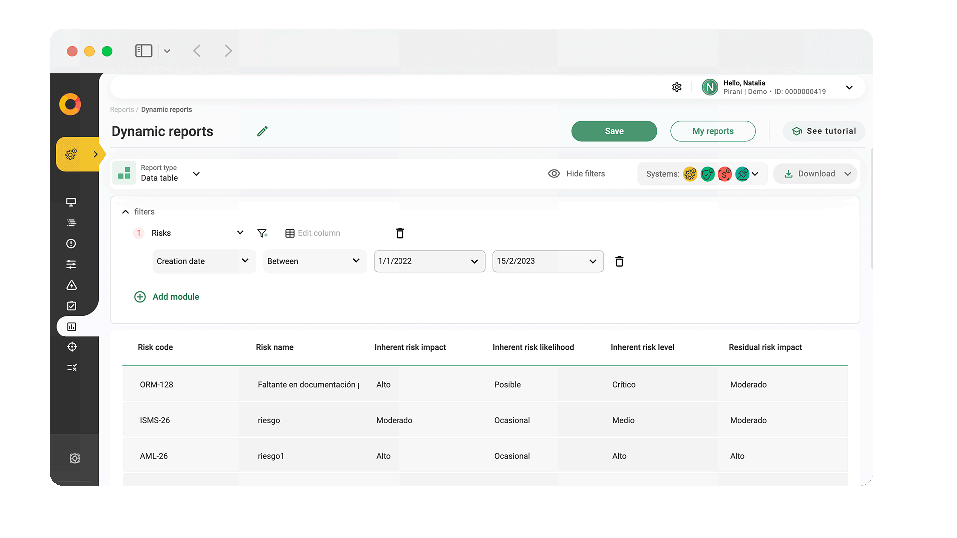
Add and move columns
Something that makes this type of report very interesting is that you will have the possibility to select which fields you want in the report. For example, if you are making a report on risks, you can choose which fields of this module will be shown: their code, name, impact, frequency, risk factor, etc. This way you will only have the precise data you need in the report and best of all you can sort the columns as you see fit by clicking and dragging them.
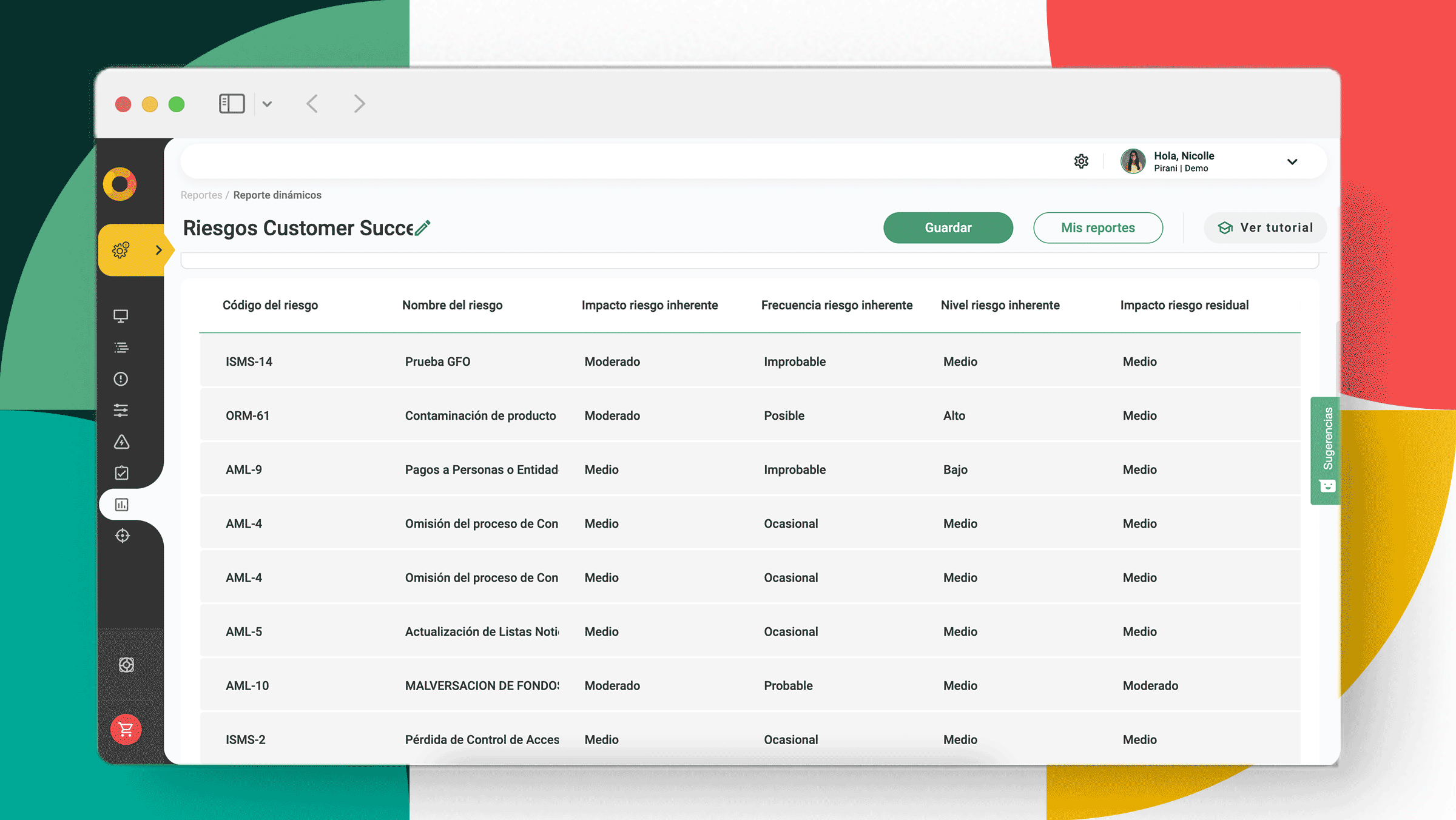
Filter by condition
With this option you can filter, for each module, the conditions you want the report to have. To make the concept clear, let's take an example: If you are making a report of the risk module, you can apply the filter by condition if you want to see only those risks that have a low residual risk level.
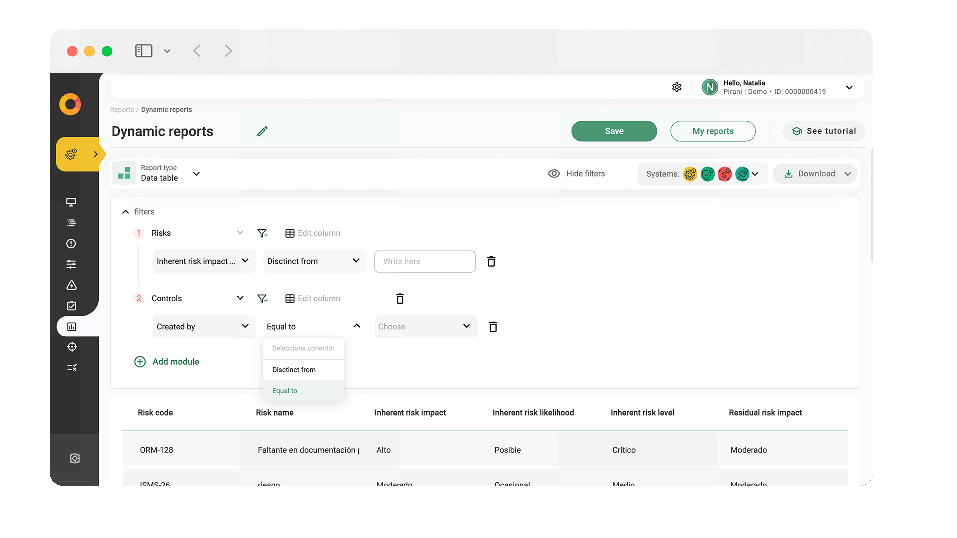
Wait...you still don't use Pirani? 👀
Discover how simple it is to manage your risks and build dynamic reports with Pirani. Try our tool for GRATIS and tell me in the comments of the article what you think about dynamic reporting.
2. Graph
Types of graphs
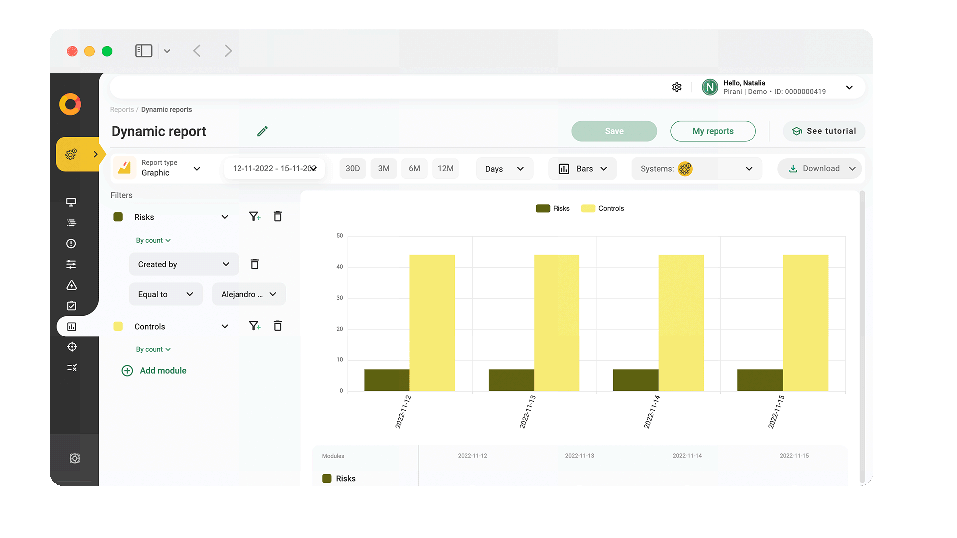
Filter by dates
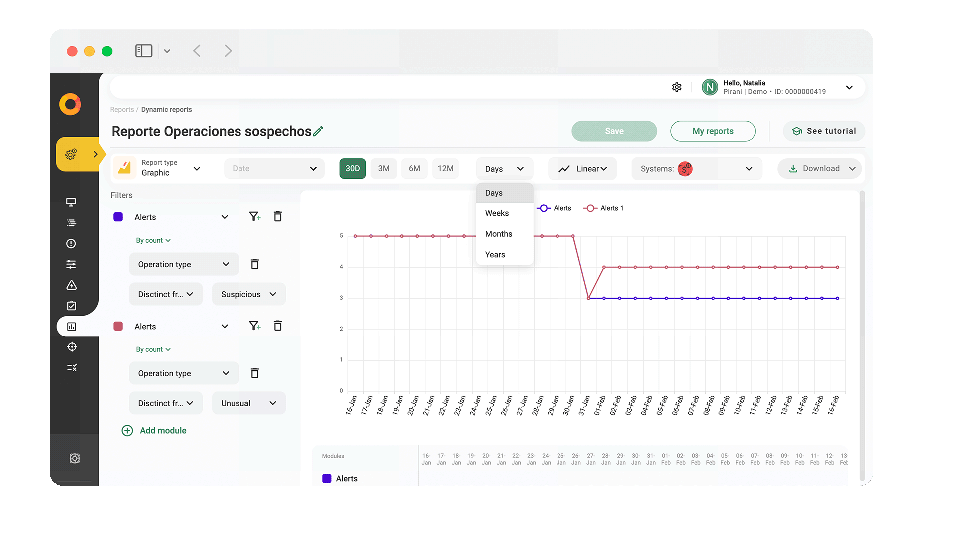
Favorite reports
If you have reports that you will use on a recurring basis in your risk management, you can add them as favorites or set them as default so that you can build other reports based on the data of the favorite or preset report.
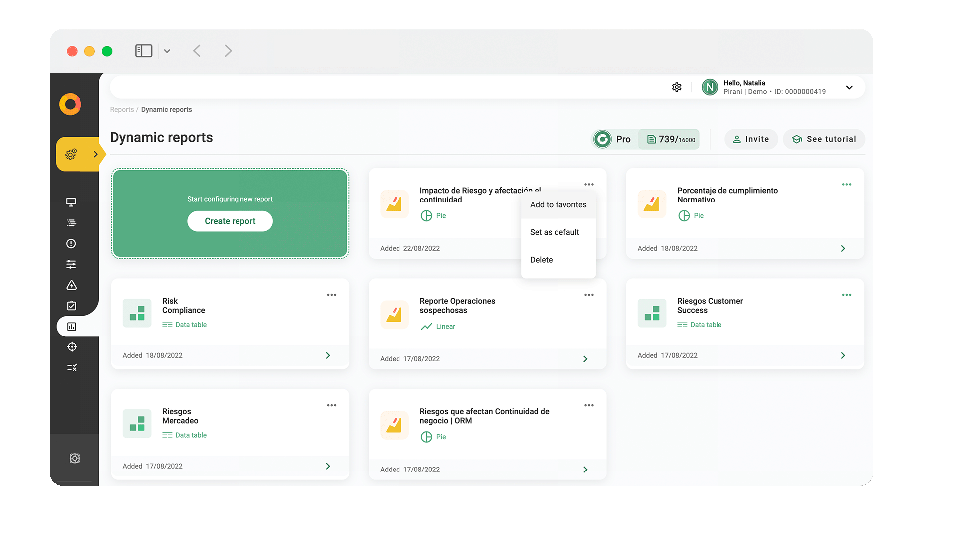
We created a detailed tutorial for you
You May Also Like
These Related Stories

Simplifying SOX Compliance with Pirani

Equifax Data Breach Case: Excessive Risk Consequences

SOX Compliance Requirements: Your Essential Guide

Learn how money laundering networks operate

Reputational Risk: Definition, Examples, & Proper Management


%2012.04.03%20a.%20m..png?width=866&height=486&name=Captura%20de%20Pantalla%202023-03-08%20a%20la(s)%2012.04.03%20a.%20m..png)
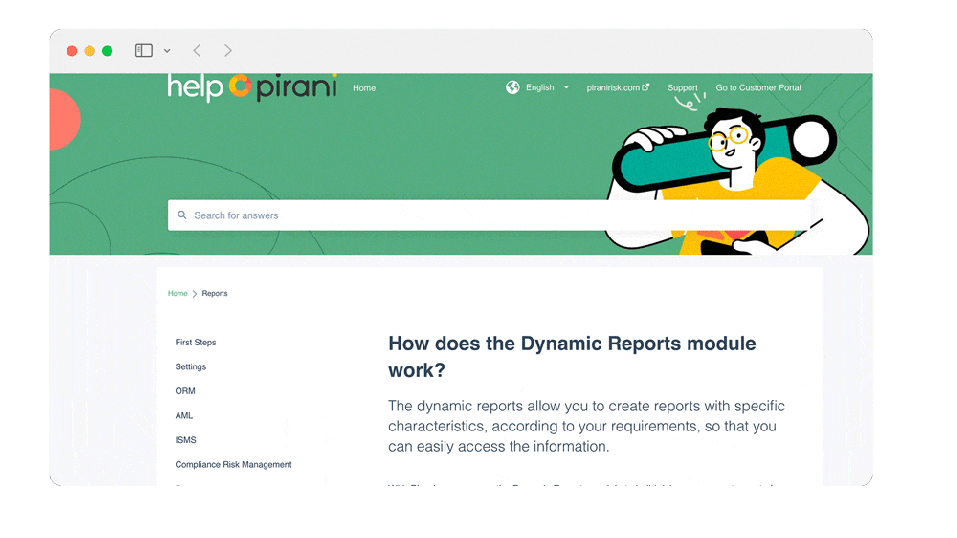

No Comments Yet
Let us know what you think