Managing complex information can become a headache. But it doesn't have to be. With Pirani's Hierarchical Fields, you can structure and relate data in a clear and orderly way, facilitating the work of both those who enter the information and those who analyze it later.

|
Table of Contents |
This new functionality allows you to create logical relationships between different levels of information, guiding you step by step during the registration. This way, you avoid common mistakes, ensure data consistency and improve the user experience from the very first moment.
In addition, having a well-defined hierarchical structure not only optimizes the way you view and understand information, but also facilitates decision making based on reliable and organized data.
What are Hierarchical Fields?
They are a component that allows you to create relationships between list-like fields, organizing them in hierarchical levels (for example: country > city > branch). This structure allows the user to see only the relevant options at each level, facilitating faster and more accurate decisions.
Key benefits for organizations.
✅ More agile and accurate data entry.
Makes it easier for teams to enter information within the correct values, avoiding errors and rework.
✅ Standardization across all systems.
Functionality is available in all Pirani management systems: ORM, ISMS, AML and Compliance.
✅ Fewer errors, more control
By limiting options as previously selected, the possibility of inconsistencies in records is reduced.
✅ Flexibility to adapt to any organizational structure.
Allows you to configure hierarchies according to the internal logic of the organization: areas, processes, locations, risk categories, among others.
✅ Massive loading that saves time.
When working with large volumes of data, Excel templates can be used to load information in a fast and structured way.
5 key points of Hierarchical Fields
1. More intuitive and centralized interface to configure hierarchies.
The creation of hierarchical structures becomes more accessible to any user. From the top bar of the platform, simply click on the “Parameterize” icon and select the “Fields” option within the management system in use (ORM, ISMS, AML or Compliance).
From there, a clear and guided interface is displayed, allowing you to create new structures or edit existing ones. There is no longer any need for technical support to start building hierarchies: users have direct control, which speeds up configuration and improves team autonomy.
%208.10.15%20p.m..png?width=1913&height=964&name=Captura%20de%20pantalla%202025-04-09%20a%20la(s)%208.10.15%20p.m..png)
2. Greater control over data entry.
One of the great advantages of Hierarchical Fields is their ability to guide the user in data entry. Thanks to the relationship between fields, the available options are automatically filtered according to the previous selection.
For example:
If the user selects “Colombia” as the country, he will only see the cities associated with Colombia (such as Medellin or Bogota), and if he chooses Medellin, only the branches available in that city will be shown.
This reduces human error, standardizes information and avoids duplicate or inconsistent records. It is especially useful in forms where data accuracy is critical, such as risk, event or control management.
%208.14.34%20p.m..png?width=1916&height=961&name=Captura%20de%20pantalla%202025-04-09%20a%20la(s)%208.14.34%20p.m..png)
3. Support for complex and customized structures
The tool is designed to accommodate organizations of different sizes and levels of complexity. With the ability to create up to 20,000 options within a hierarchy, it is possible to represent highly detailed structures without affecting system performance.
In addition, each field can have different menu types (single selection, multiple selection, coded, etc.), allowing to further customize the user experience according to the need of each process.
%208.16.42%20p.m..png?width=1919&height=965&name=Captura%20de%20pantalla%202025-04-09%20a%20la(s)%208.16.42%20p.m..png)
4. Multi-level bulk loading support
We know that building hierarchies manually can be tedious when dealing with a lot of data. That's why this update allows you to bulk load information through Excel templates, both for main fields and dependent fields (parent and child).
This means that if a company needs to load a hierarchy of 100 countries, with 500 cities and 1,000 branches, it can do it in minutes, avoiding errors and without losing the hierarchical relationship between each level.
In addition, the system allows mapping between fields easily with an additional column called “Reference to previous field”, which ensures a correct linkage between elements.
%208.19.59%20p.m..png?width=1917&height=965&name=Captura%20de%20pantalla%202025-04-09%20a%20la(s)%208.19.59%20p.m..png)
5. Greater control over the mandatory nature of fields
With this update, users can define precisely which fields within the hierarchical structure must be mandatory when filling out a form. This makes it possible to establish clear rules for the entry of critical information, depending on the process being managed.
For example, in an event form, you can require the selection of all hierarchical levels (country, city and branch) to ensure complete traceability of the record.
This improves data quality and ensures that relevant information is not omitted from subsequent reporting or analysis.
%208.34.09%20p.m..png?width=1920&height=965&name=Captura%20de%20pantalla%202025-04-09%20a%20la(s)%208.34.09%20p.m..png)
You May Also Like
These Related Stories
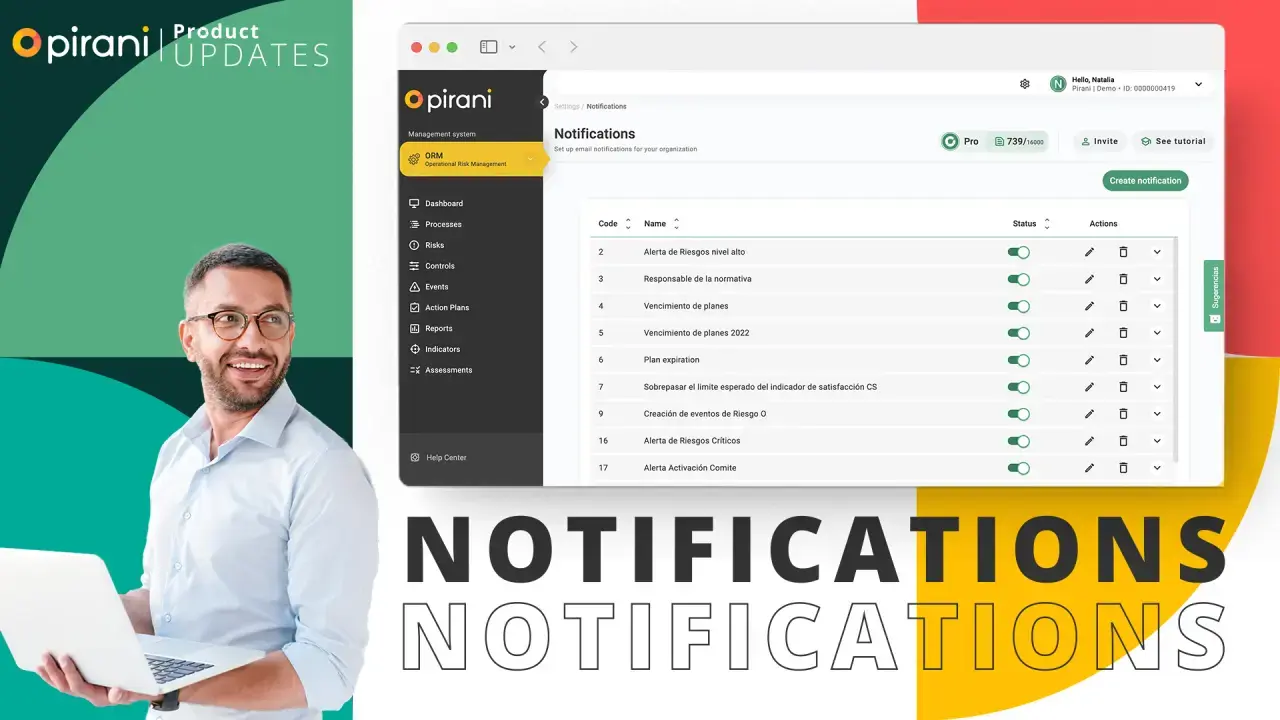
You have a new risk management alert! 🔔

Free plan arrived in Pirani

Features and Benefits of ORM Software for Risk Mitigation

Indicators Module

Trends and Future in Operational Risk Management

No Comments Yet
Let us know what you think